Editing Reports: Adding a Table of Contents
To add a table of contents to a report:
Tag each heading in your report that you want included in the table of contents. To tag text for inclusion in the table of contents:
Place your cursor at the beginning of the heading. For example, the cursor is placed at the beginning of the head "Image FLDUAL.TIF" below.
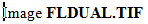
Go to the References tab, and, in the Table of Contents group, click the Add Text tool.
The heading is tagged to be included in the table of contents.
Repeat steps a) and b) for each heading you want to add to the table of content.
Once you have tagged all of the headings you want to include in the table of contents, go to the Table of Contents group and click the Table of Contents tool.
The table of contents is automatically created.
See also:
Learn more about all features in The Review Tab